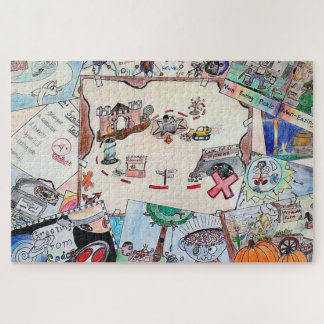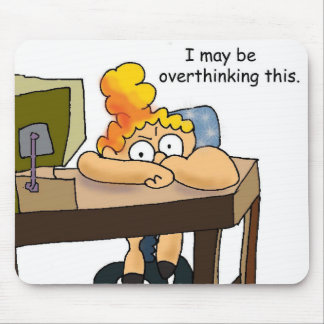About
EASY PHOTO INSTRUCTIONS: (1) Select your item and click customize. (2) Click change photo and download your own photograph. (3) To enlarge or shrink your photo, use the + or - arrows to your right; (4) to move photo left or right, ON YOUR COMPUTER hold down Control and use the left or right arrows to move photo; (5) To crop your face, use the crop tool to your upper right; (6) Laugh! If you need any help, do not hesitate to contact me: heybubb@verizon.net
More
Categories
View All CategoriesLatest Products Created
View All ProductsAnti Trump funny indicted T-Shirt
Price$45.00
Happy Mother's Day from Cat Pet Son Daughter Card
Sale Price $4.42. Original Price $5.89.
BRAD TUROW DESIGNS JIGSAW PUZZLE
Price$118.00
Happy Birthday for Husband Coffee Mug Card
Sale Price $4.42. Original Price $5.89.
Products
View All ProductsFunny Birthday Cartoon Coffee Lover Husband Humor Card
Sale Price $4.20. Original Price $5.59.
Funny Donald Trump Cartoon Presidential Election Card
Sale Price $4.20. Original Price $5.59.
Blue Ocean Beach Pool Towel - PERSONALIZE
Price$97.21
Funny Pandemic Cartoon Personalized Greeting Card
Sale Price $3.48. Original Price $4.64.
Cartoon Welcome Back to Work Funny Co-worker humor Card
Sale Price $4.20. Original Price $5.59.
Media
Recently Viewed Items